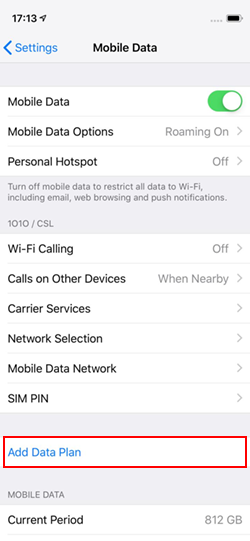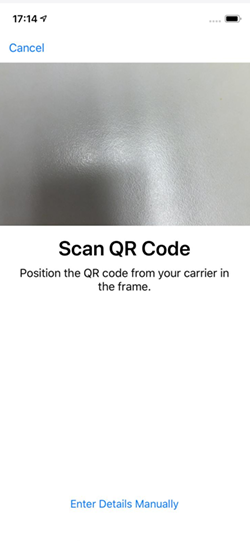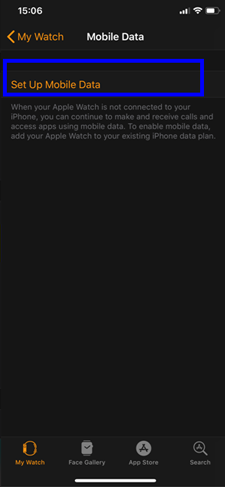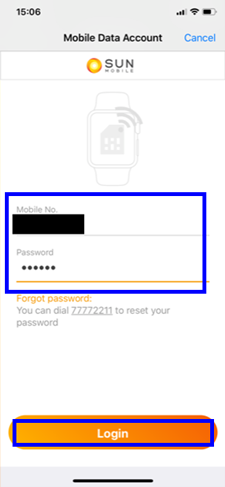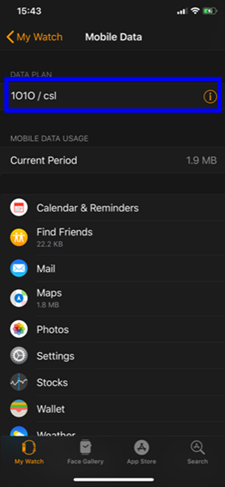|
Q1:What
are the hardware and software requirements for pairing an Apple
Watch?
|
Apple Watch Series 3 (GPS+Cellular) or later + Cellular
iPhone 8 or later running IOS 16.1 or later
SUN Mobile cellular plan.
|
|
|
|
Q2:How to
activate cellular service on Apple Watch Series 3 (GPS+Cellular) or later +
Cellular?
|
Good news - your
iPhone and Apple Watch Series 3 (GPS+Cellular) or later + Cellular will share the same
phone number. So you won’t have to get or remember another phone
number.
Apple Watch Series 3 (GPS+Cellular) or later +
Cellular has an eSIM (embedded SIM) in it so there’s no need to
get a SIM card or transfer the SIM from another device.
When you pair your Apple Watch to
your iPhone, you will be prompted to set up cellular service and guided
through a few simple steps.
Be sure to have your username/ID
and password/code on hand.
If you don’t see a plan
during set up, contact us and we can help you find one that works for
you.
If you choose not to set up
cellular service during the initial Apple Watch set up process, you can
always go back later to the Apple Watch app on your iPhone and select
Cellular under My Watch to sign up.
|
|
|
|
Q3:Which
SUN Mobile tariff plans are eligible to activate cellular service on
Apple Watch Series 3 (GPS+Cellular) or later + Cellular?
|
|
All SUN Mobile
postpaid data service plans are eligible to add the watch.
|
|
|
|
Q4:What
are the Apple plan details with an Apple Watch addition?
|
|
Connect Apple
Watch with Number Share (eSIM) Service, requires a HKD18 monthly service
charge. Without an eSIM connection, Apple Watch will function as a
companion device with your phone.
|
|
|
|
Q5:What
happens with the Apple Watch when you're roaming?
|
|
Roaming outside
Sun Mobile network coverage area is not available for Apple Watch Series
4 or Apple Watch Series 3 even though your iPhone/SUN Mobile tariff plan
may support roaming. However, you will continue to be connected when
your Apple Watch is in proximity of your iPhone or connected to Wi-Fi.
|
|
|
|
Q6:How to
activate Apple Watch Series 3 (GPS+Cellular) or later + Cellular?
|
First, check if
your SUN Mobile service plan is eligible for the Apple Watch Series 3 (GPS+Cellular) or later + Cellular service.
If your plan is eligible, then from
your iPhone:
Open ‘Watch’ app and
pair your Apple Watch first
Tap ‘My Watch’ from
bottom left of ‘Watch’ app
Tap ‘Mobile Data’
Tap ‘Add New Plan’
Then, follow the steps to activate
the service. For more details, please click here.
|
|
|
|
Q7:If I
purchased the Apple Watch (GPS + Cellular) from Japan or other
countries, please advise if we can use LTE service?
|
|
There are
different Model numbers with different hardware specifications for Apple Watch Series 3 (GPS+Cellular) or later + Cellular. For details, please click here. Some models cannot be used with Apple Watch Cellular Service in
SUN Mobile. Even some models may work, the service experience may not be
as expected.
|
|
|
|
Q8:How
many Apple Watch Series 3 (GPS+Cellular) or later + Cellular can be connected under one
SUN Mobile service number?
|
|
One SUN Mobile
service number can support the connection to up to 4 Apple Watch Series 3 (GPS+Cellular) or later + Cellular devices.
|
|
|
|
Q9:What is
eSIM, EID?
|
|
An eSIM is an
embedded SIM. This means you don’t need to insert a physical SIM
into the Watch. EID stands for equipment ID of the eSIM. It is a
32-digit numeric code printed on the box of your Apple Watch. You can
also find it from opening Watch App, tap General>About>EID.
|
|
|
|
Q10:If
turning off my iPhone, can my Apple Watch Series 3 (GPS+Cellular) or later + Cellular
still be connected to Apple Watch cellular service (LTE
network)?
|
|
Yes. eSIM has been
downloaded to your Apple Watch.
|
|
|
|
Q11:Can I
use eSIM plan from other carrier and mobile plan from SUN
Mobile?
|
|
No. Your iPhone
SIM and Apple Watch eSIM must be from the same network and brand.
|
|
|
|
Q12:When I
try to activate my Apple Watch as instructed, the following appears in
My Watch App, “Your SUN Mobile account is not eligible to enable
mobile data on your Apple Watch. Contact SUN Mobile for more
information?
|
|
This indicates you
do not have an eligible iPhone plan, please contact us for service
upgrade.
|
|
|
Q13:What
does “Remove SUN Mobile Plan”mean when I click on  next to SUN
Mobile Data Plan? next to SUN
Mobile Data Plan?
|
|
The remove plan
description is misleading. What it really means is “remove the
eSIM profile” from the Watch, it does not means your Number Share
(eSIM) Service would be terminated. If you do this accidentally, you
will need to download the eSIM profile again. Currently, we do not
charge for eSIM download. For Number Share (eSIM) Service termination,
please contract our customer service representative at 81183131.
|
|
|
|
Q14:How do
I go about replacing my Apple Watch Series 3 Cellular with a new
one?
|
|
The first step is
unpair the old Watch with your iPhone and then pair your new Watch to
your iPhone. Open Watch app, tap General > Mobile Data > Add New
Plan. Login and select “Use Existing Plan” when prompt to
select “Buy New Plan” or “Use Existing Plan”.
|
|
|
|
Q15:What
should I do when I see the Activating spinning in Watch app?
|
It means service
activation is in progress. Please wait as activation system may be busy
as times. If activation status remains in activating state for over one
hour, please try the following
1. Remove the SIM from your iPhone
2. Power off your iPhone and power
it back on
3. Reinsert it back in
If the status remains as
‘Activating’, please contact us.
|
|
|
|
Q16:Available App work with Apple Watch Series 3
(GPS + Cellular)?
|
|
You can always
find the available app by browsing Apple Watch App Store from the Apple
Watch app in iPhone.
|
|
|
|
Q17:If I
have changed my service number, anything do I need to follow up for the
eSIM service?
|
|
If your service
number has been changed, please contact us at 81183131 for eSIM service
termination. You have to download another new eSIM with your new service
number for use.
|